Skip to product information
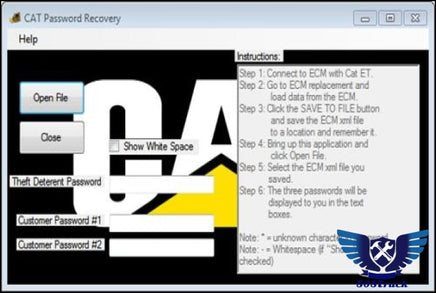
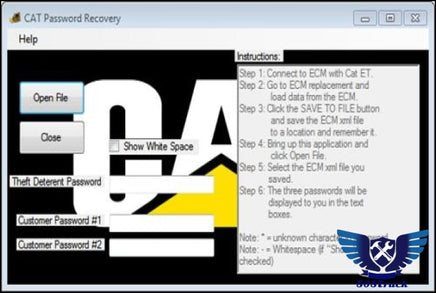
DESCRIPTION
How to use:
1. Connect to ECM with Cat ET.
2. Go to ECM replacement and load the date from the ECM.
3. Click "Save to file" button and save ECM xml file.
4. Start CAT Password Recovery tool.
5. Click "Open File" and select ECM xml file that you saved.
6. The three passwords will be displayed.
